Operating Guide & Editing Guide
Articles and guides to help you understand how to operate and edit to get the maximum out of TUIPOINT
Loyalty Program
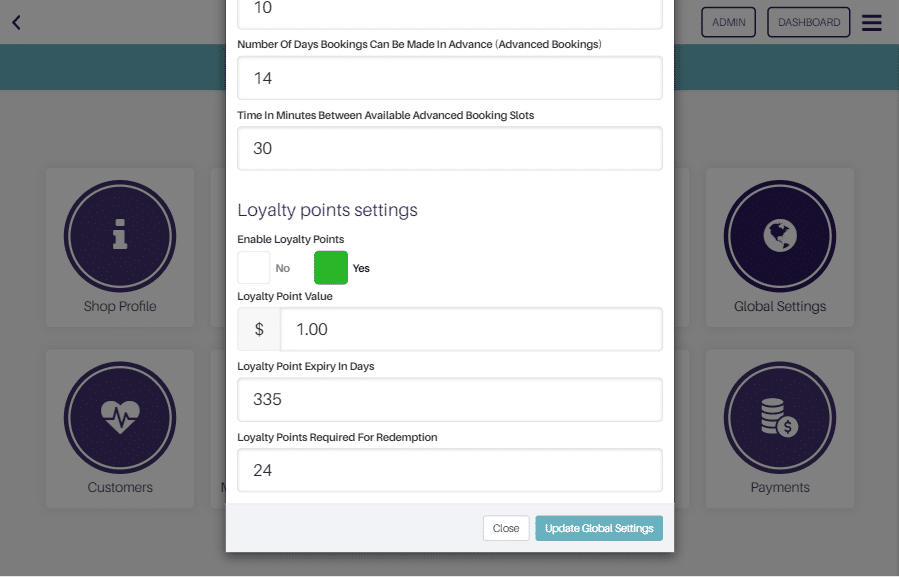
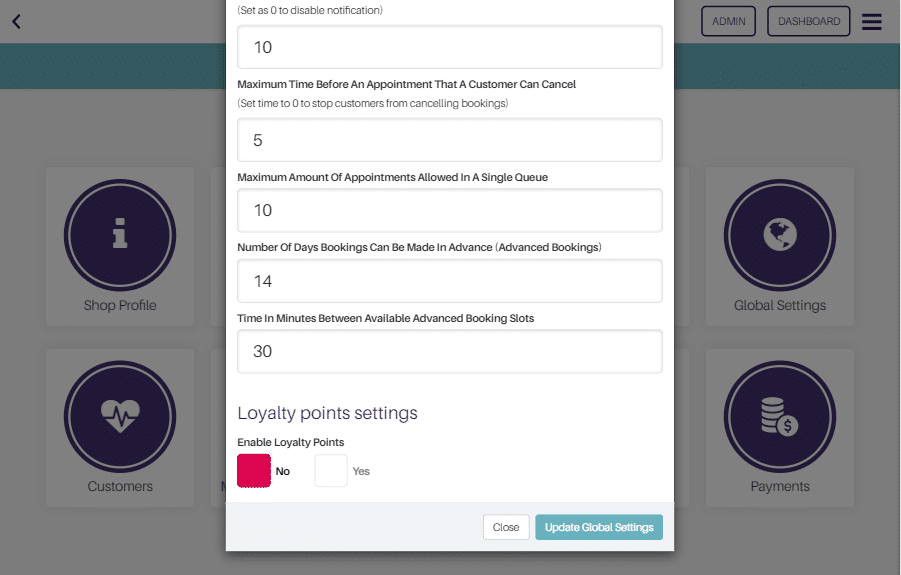
Loyalty Points Settings
The first stage of this feature is the Loyalty Points Settings which can be found at the bottom of the Global Settings screen. Here there are 3 fields:
- The Value of each Loyalty Point (default $1.00)
- The number of Days before the points expire (default 335 days)
- The number of Points required before they can be redeemed (default 24)
The second stage of this feature is to set the number of Loyalty Points earned for each of your services. Select Services – Edit each service and set their points level.
In the example below a Mens Haircut will earn the customer 4 Loyalty Points. After 6 return visits the customer will have earned enough points (4 x 6 = 24) to begin redeeming on the next visit. After 8 visits the customer will have earned 32 points which at $1 per point equates to $32, approximately the value of a Mens Haircut. So in our example the ninth visit would effectively be free and this equates to around a 12.5% discount.
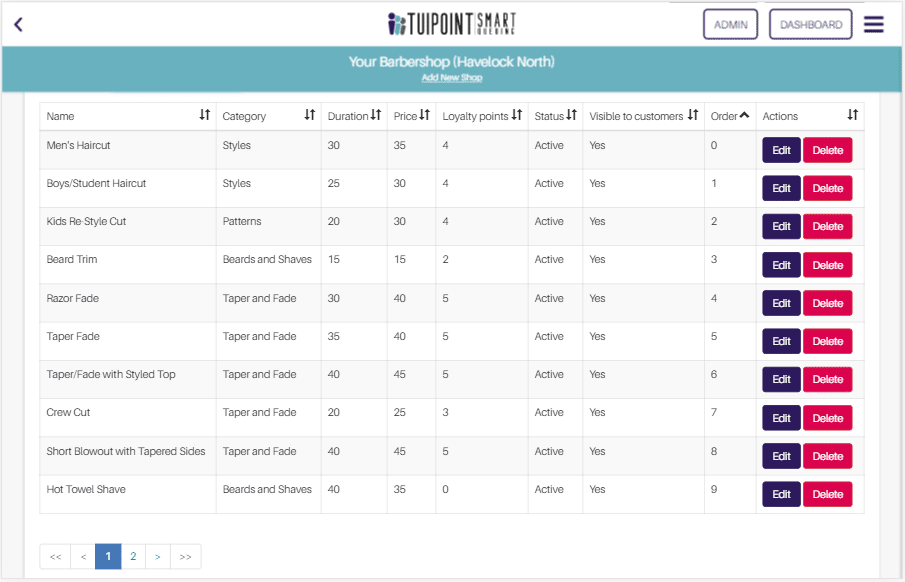
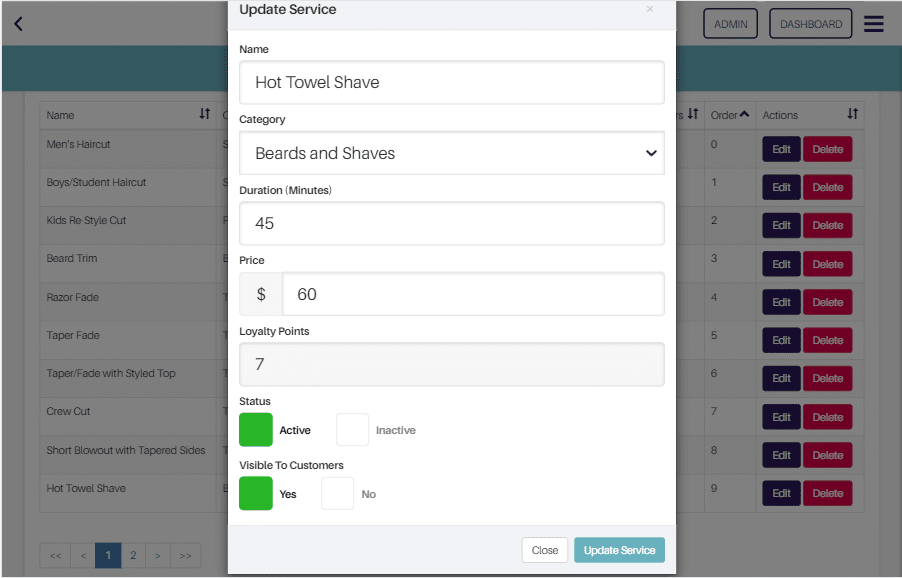
Customer View Of Loyalty Points
The customer can view their Loyalty Points by selecting the Profile Tab and then Loyalty Points. The App will provide a summary showing their total points earned, the expiry, the amount of points still required to begin redeeming and their Recent Points Activity.
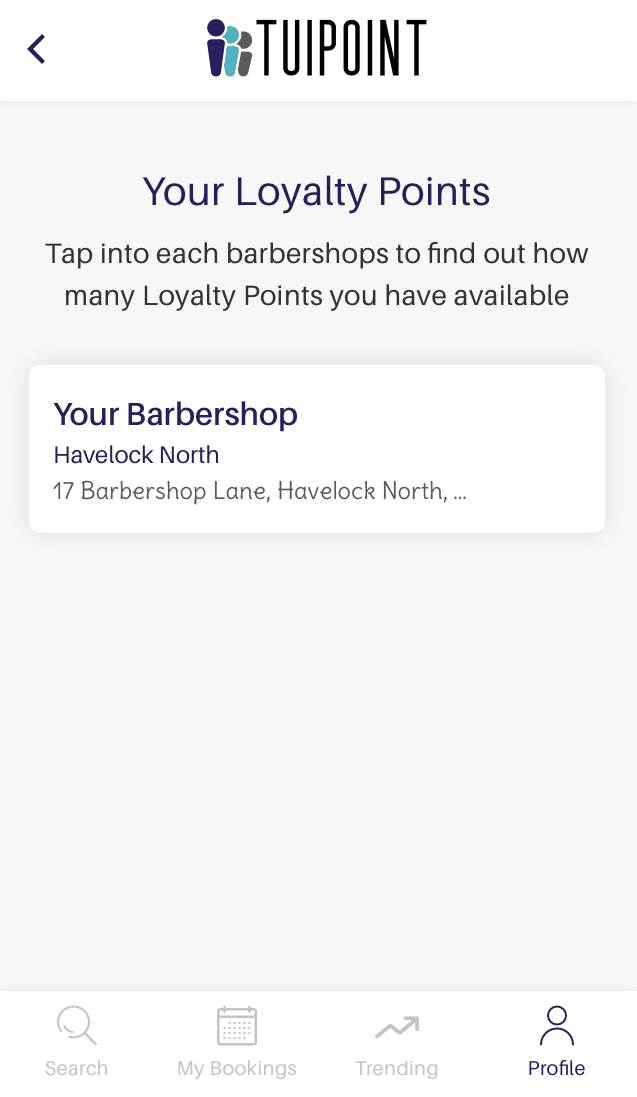
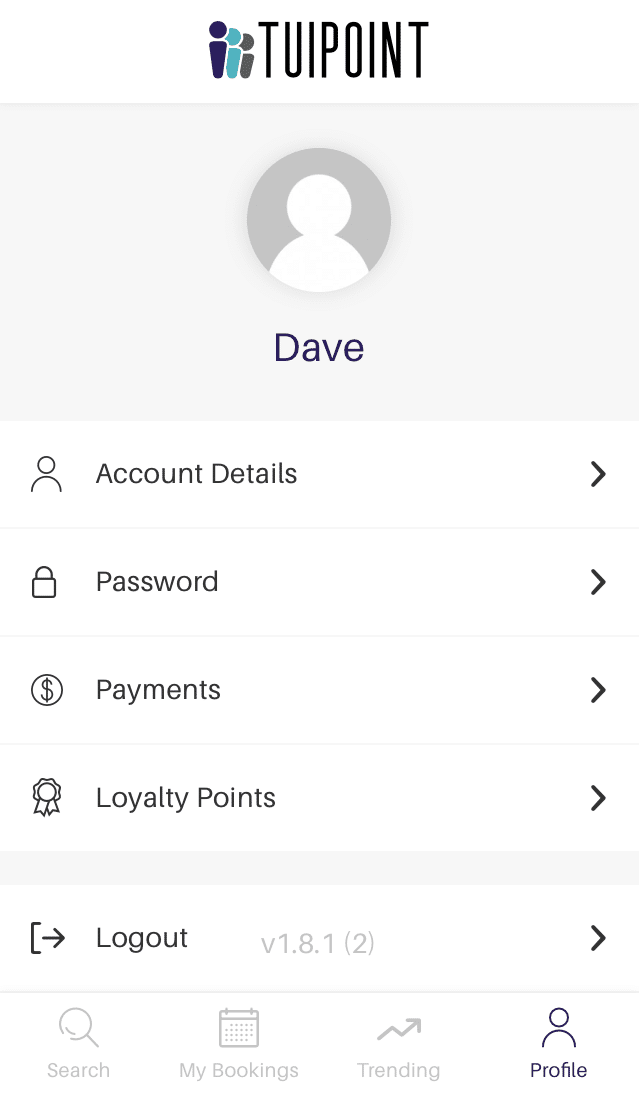
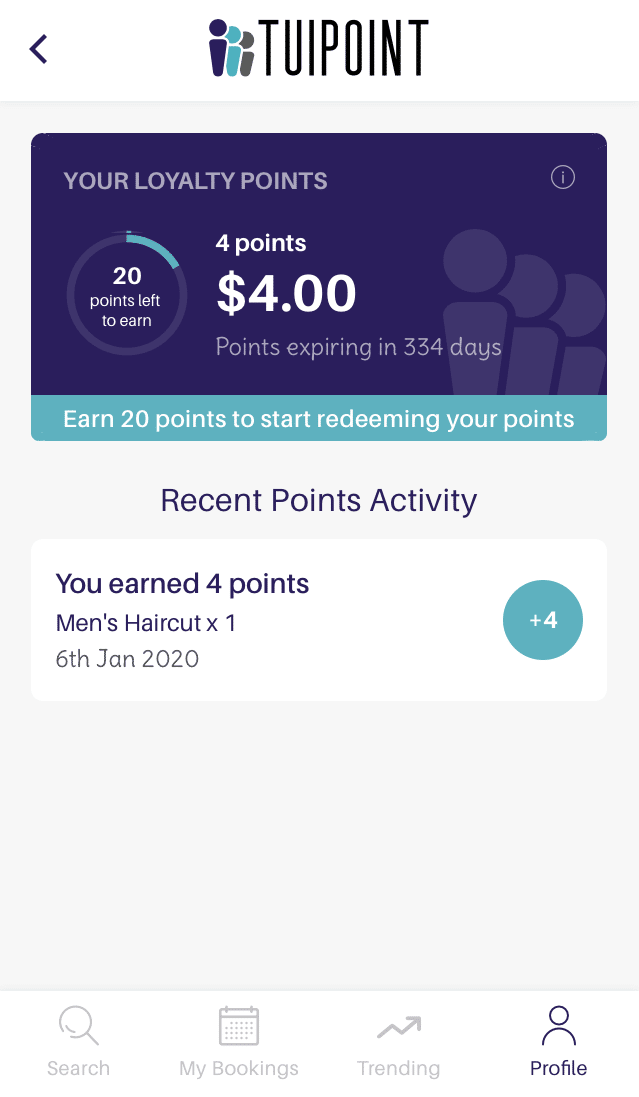
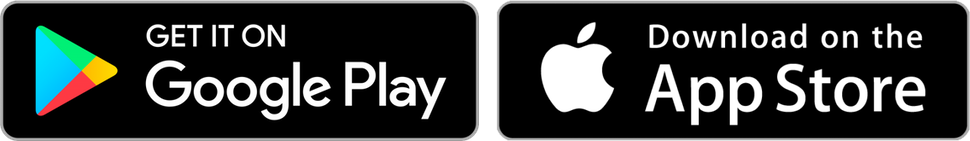
Ⓒ TUIPOINT 2018-2020 – let your Phone queue for you
