Operating & Editing Guide
Articles and guides to help you understand how to operate and edit to get the maximum out of TUIPOINT
Global Settings
Notifications
Once a Customer has joined a barbers queue the App will notify them twice as their turn in the chair approaches. The first defaults to 30 minutes ahead and the second defaults to 10 minutes before their turn in the chair. You can change both settings to whatever time you feel is appropriate.
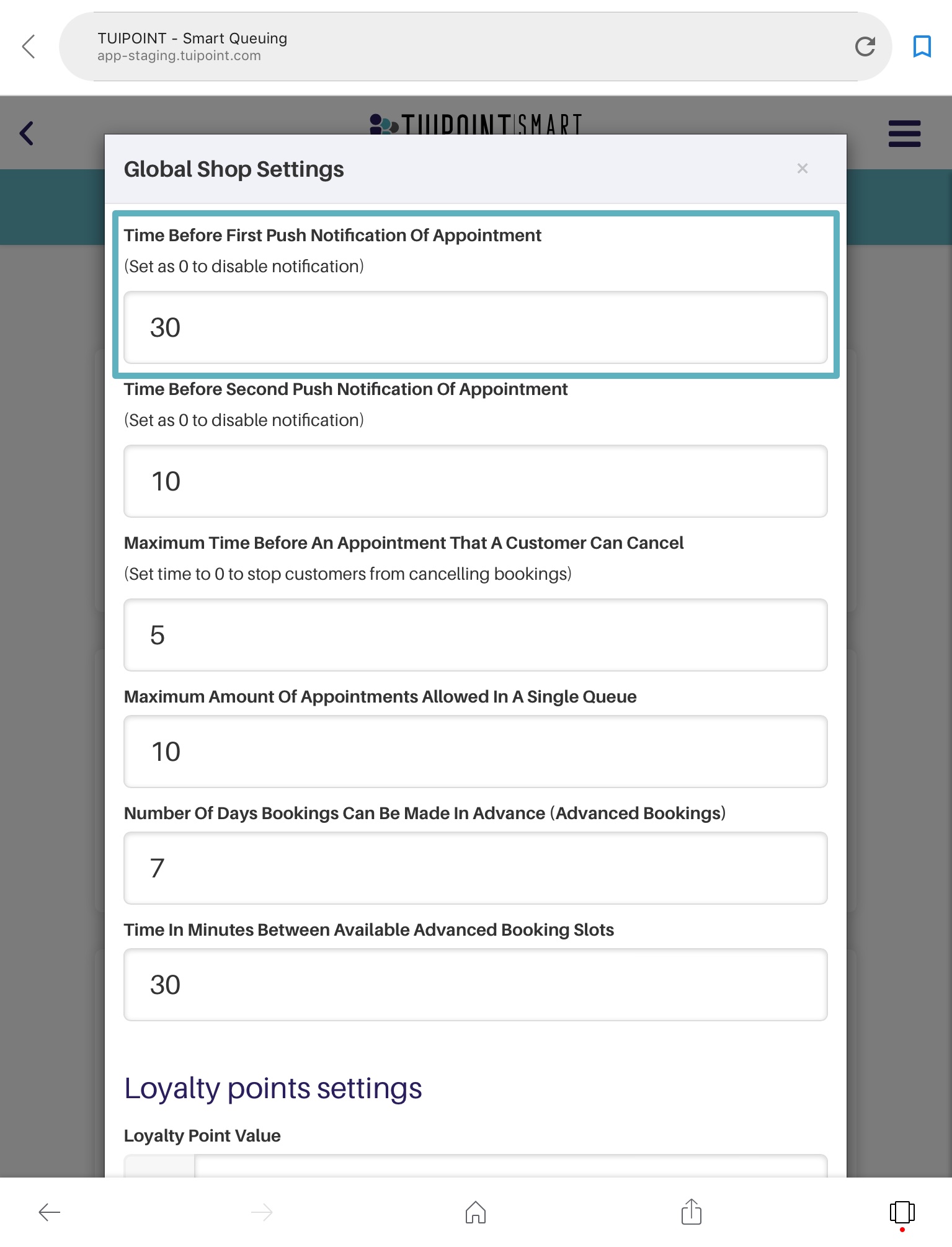
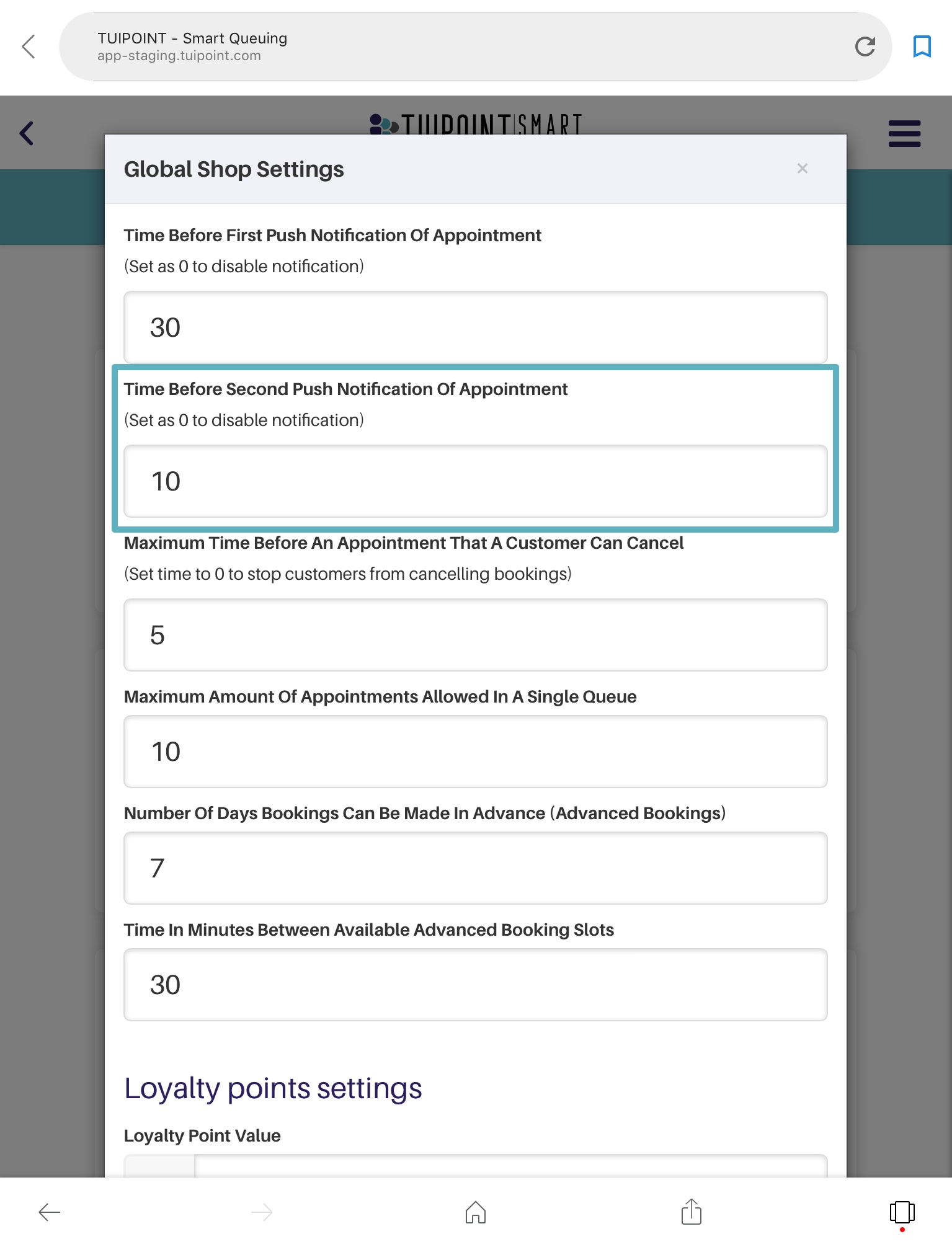
Cancel an Appointment
You can give your customers the ability to cancel their place in the queue by setting a maximum time before an appointment that they can cancel. There is no default time but you can set this to 10 minutes, for example, or to 0 to stop customers from having the option to cancel.
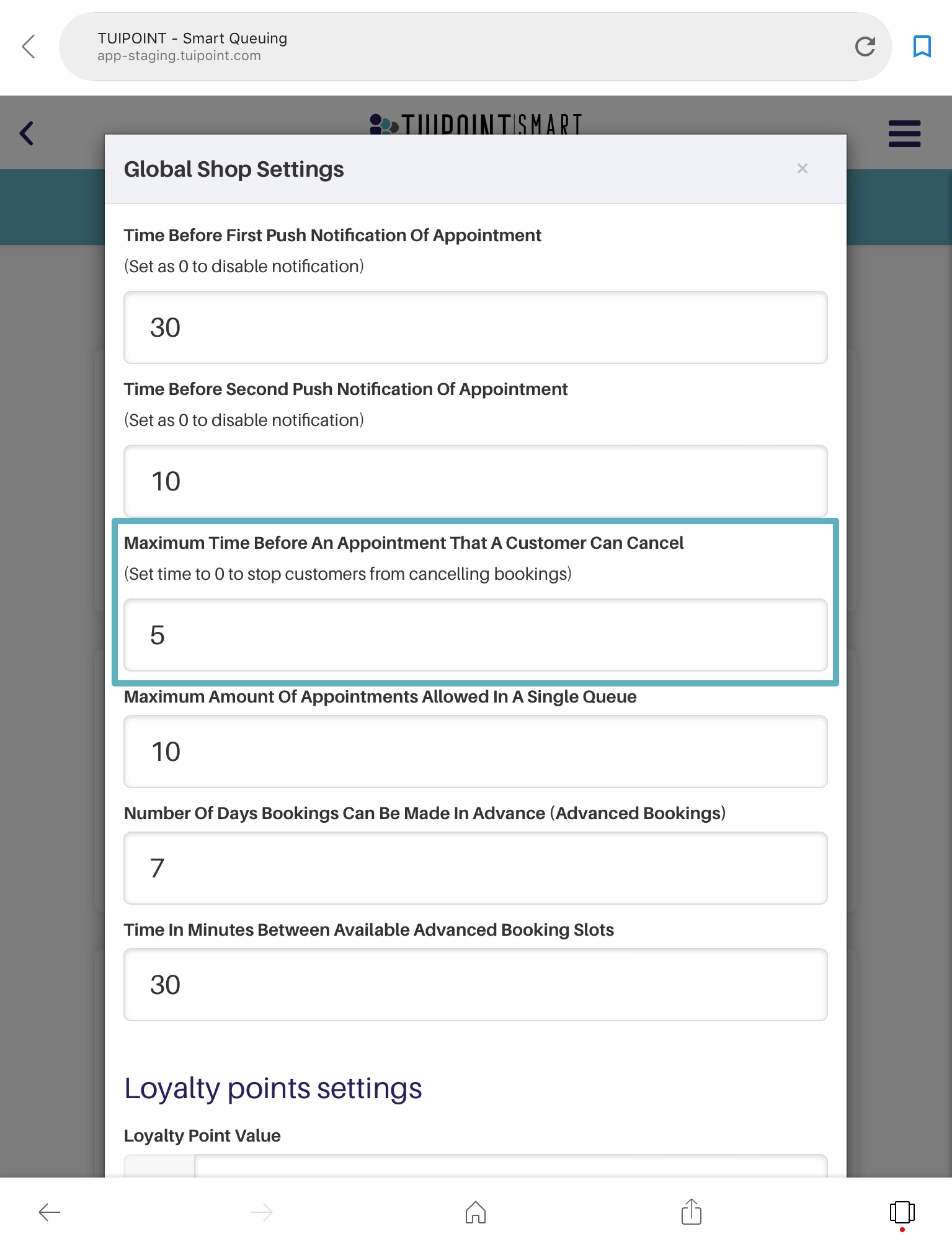
Advance Booking set in Advance
You can change the number of days bookings can be made in advance (Advance Bookings), this field defaults to 7 days. If set to 0, advance booking is on the day only.
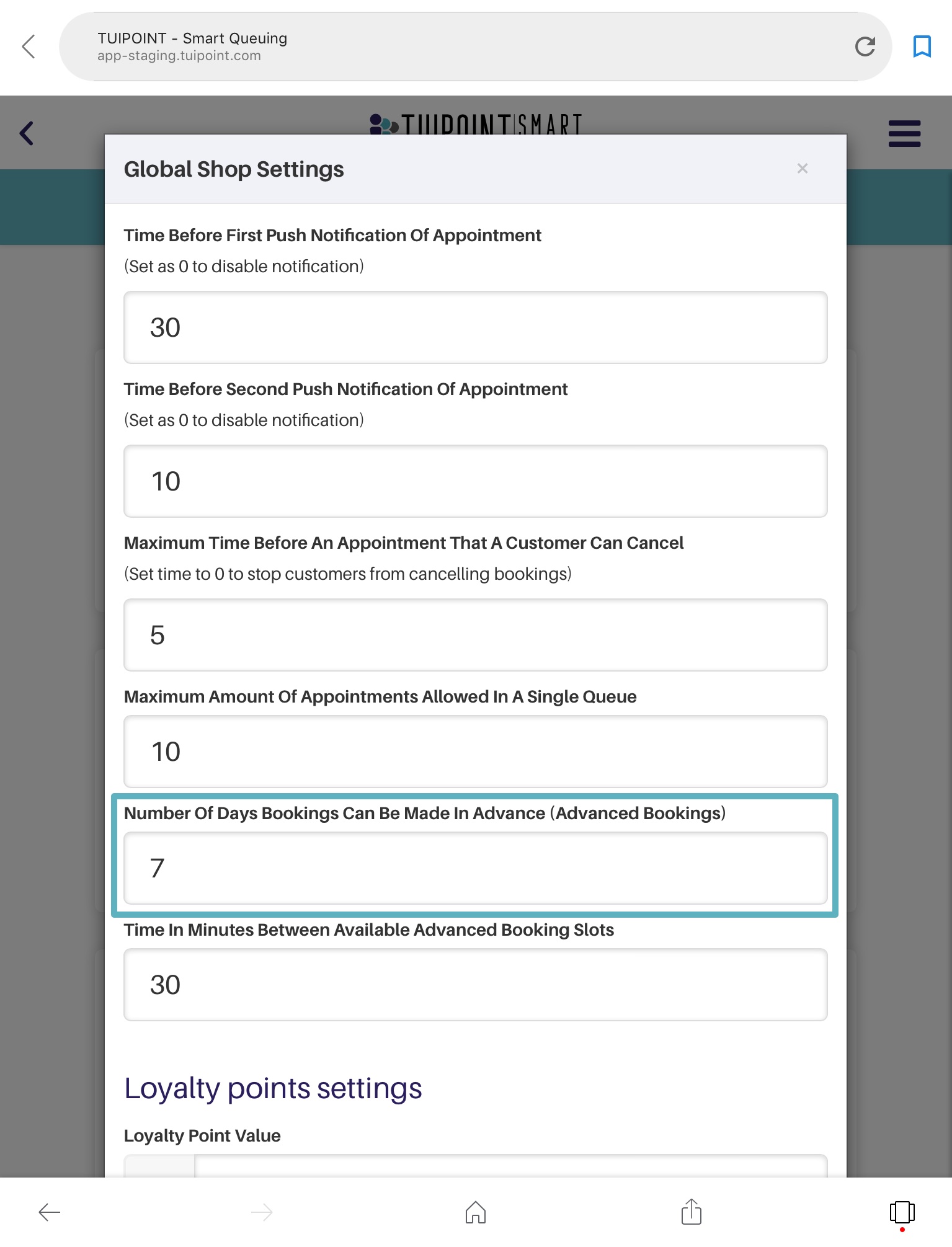
Time Slots
You can also change the number of minutes between available advance booking slots to best reflect your average service length. This field defaults to 30 minutes but you can for example select 15 or 20 or even 45 minutes, whatever suits your business best.
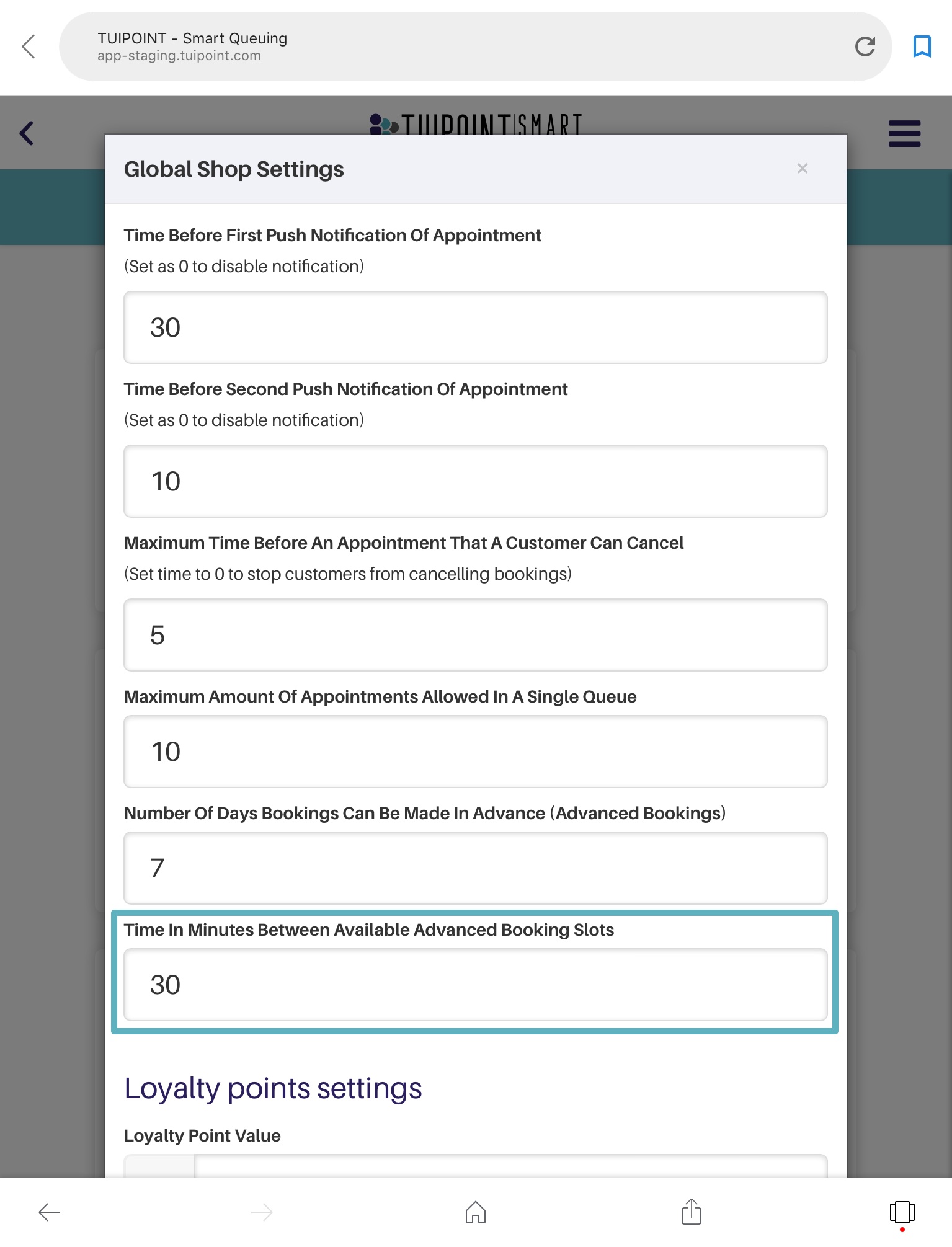
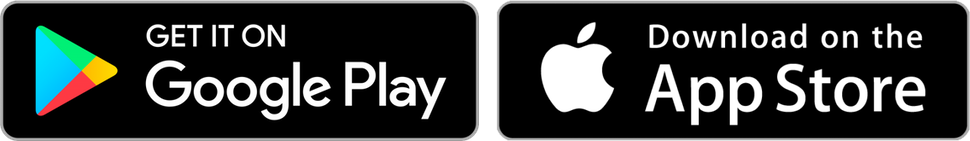
Ⓒ TUIPOINT 2018-2020 – let your Phone queue for you
